Left SHIFT + ALT + NUM LOCK
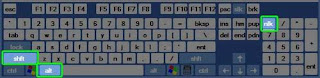 Then you will get a window like this:
Then you will get a window like this: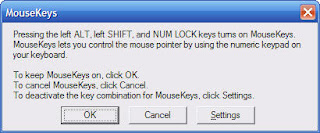
Click ok, the Mousekeys will. Once the Mousekeys is running simply use the arrow keys located on your numeric keypad (8 is up, 2 is down, 4 is left, and 6 is right).

To move the cursor simply tap on the arrows in the numeric keypad (if you hold down one of the arrows, it will move the cursor faster).
You will probably notice that the cursor moves incredibly slow, so one other thing I do is, when I open Mousekeys, I go into the Settings and adjust the speed all the way up.
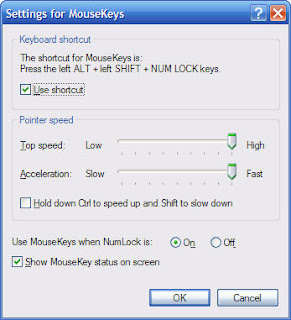
Here is what you need to know to navigate with Mousekeys:
* To move up, tap or hold down the 8 key on your numeric keypad
* To move down, tap or hold down the 2 key on your numeric keypad
* To move right, tap or hold down the 6 key on your numeric keypad
* To move left, tap or hold down the 4 key on your numeric keypad
* To Click on something, Hit the 5 key on your numeric keypad

No comments:
Post a Comment